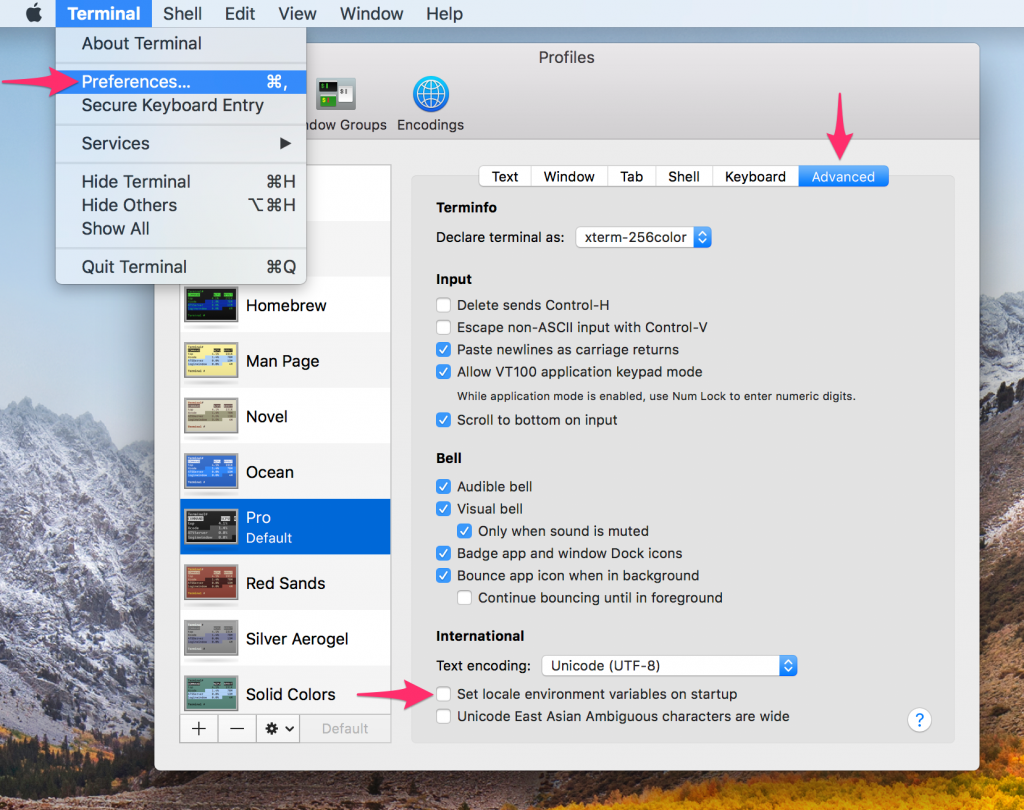Hi future me (and anyone else who stumbled upon this page), this is how you turned on three finger drag:
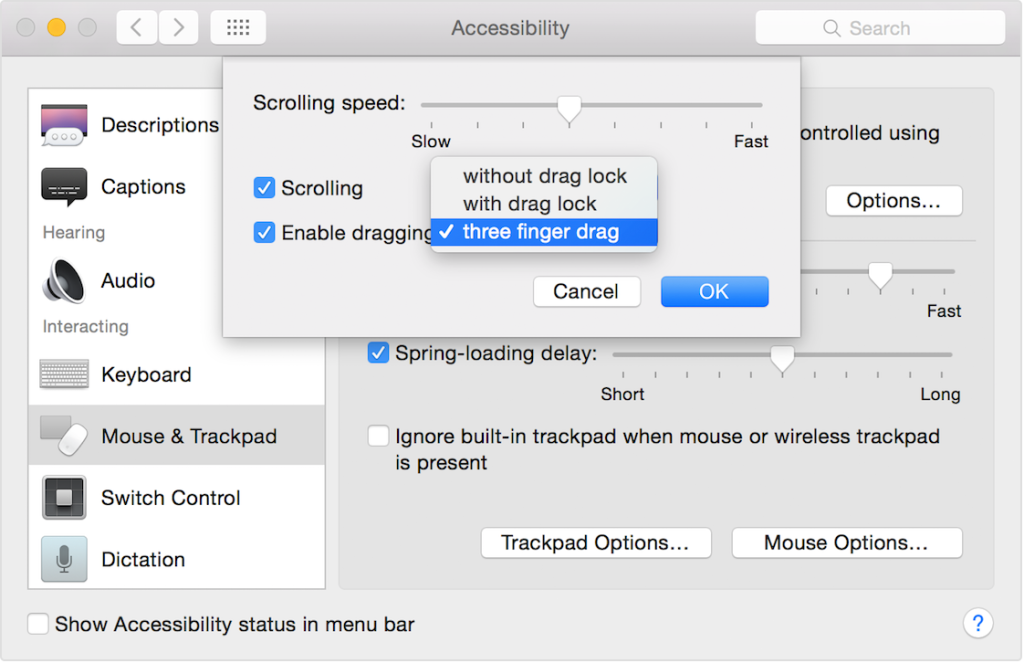
Yes I know, you thought it was under “Trackpad” in Preferences, but Apple hide this setting under Accessibility.
Hi future me (and anyone else who stumbled upon this page), this is how you turned on three finger drag:
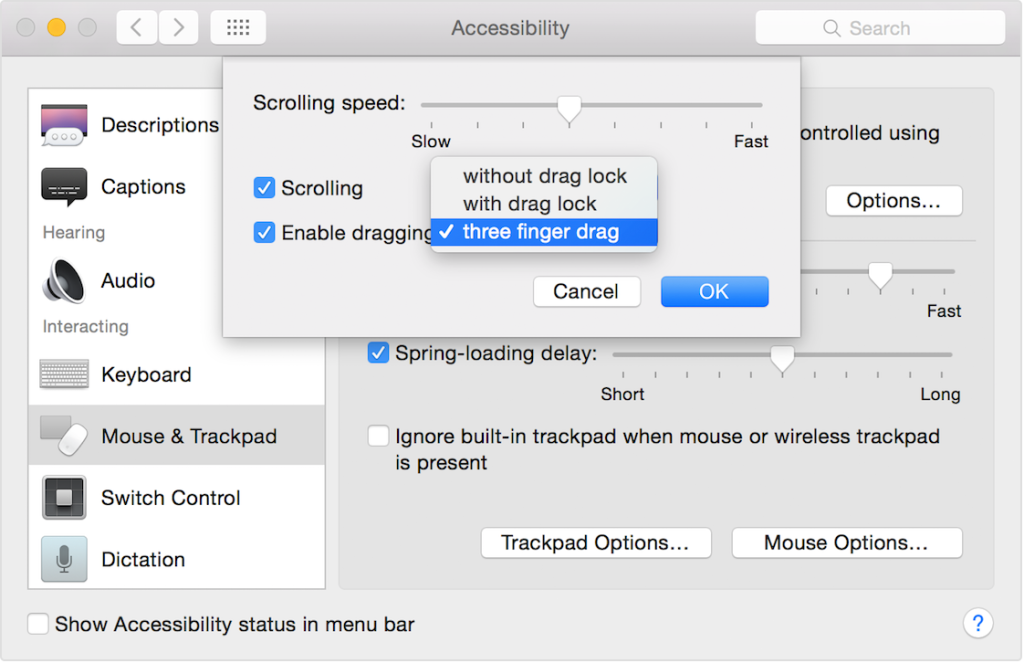
Yes I know, you thought it was under “Trackpad” in Preferences, but Apple hide this setting under Accessibility.
Since I only tend to do this once every time I get a new MacBook, I decided to document the procedure here so I don’t have to google it every time!